Loyalty Credit - How to get and use?
Loyalty Credit is equal 5% of your order amount
Every customer automatically receives Loyalty Credit for each online purchase, after order delivery. You can always check your Credit balance and Credit transactions history in your account at “Loyalty Credit” page, here
You get 5% of your order amount (after discounts and credit applied, excluding shipping charges)
1) For example if you buy £105 worth of products - you get £5 (5%) of Loyalty Credit stored on your account right after order delivery.
2) And for the next example: you buy £47 worth of products, and use your £5 Credit from previous order to pay for this order. In this case you will get new Credit as 5% from £42 (£47 minus £5, excluding Credit you used this time). Thus you will get £2 Credit for new order
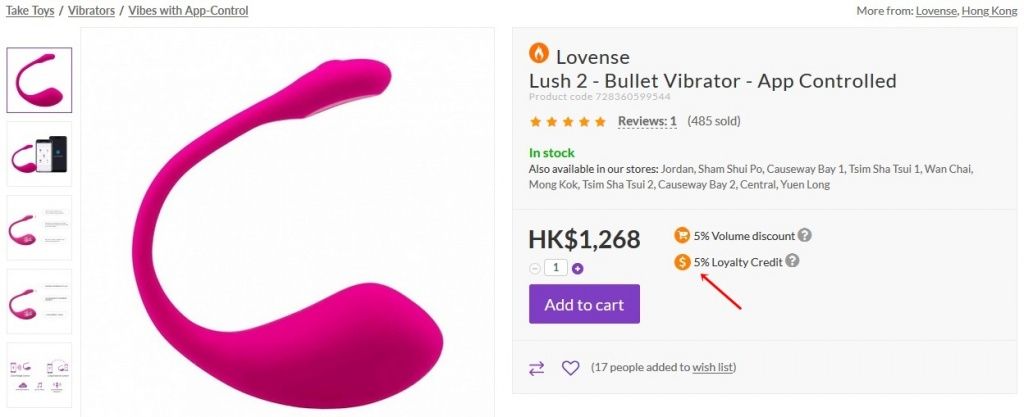
You will see the exact amount of Credit for current order in your shopping cart and during checkout:
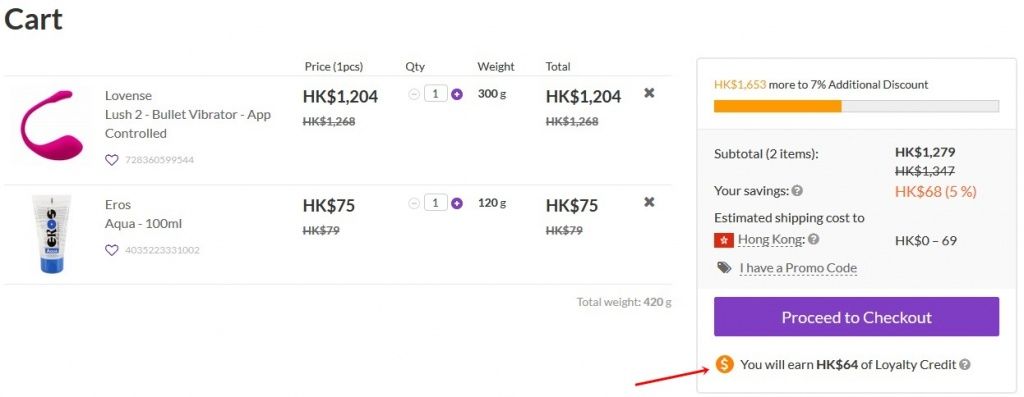
How to use Loyalty Credit?
- You can use Loyalty Credit to pay for your next orders. Up to 50% of the volume of your next purchase on all products in our online store. You will see the available amount that you can spend in your cart with your next order:
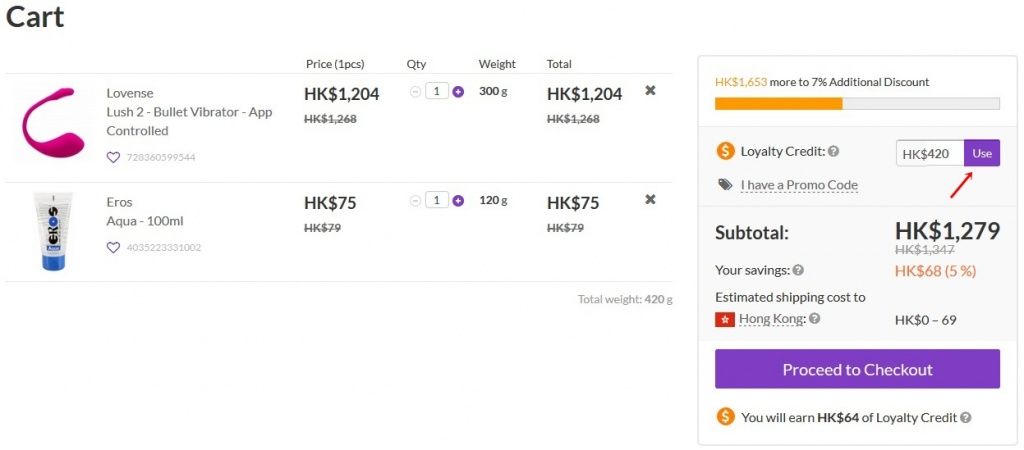
- Loyalty Credit is valid for the next 6 months from the date of the purchase. After it will be expired. We will send you a notification on email with a reminder, to use your Credit 1 month and 3 days before expiration. You can always see your balance and expiration date in your account
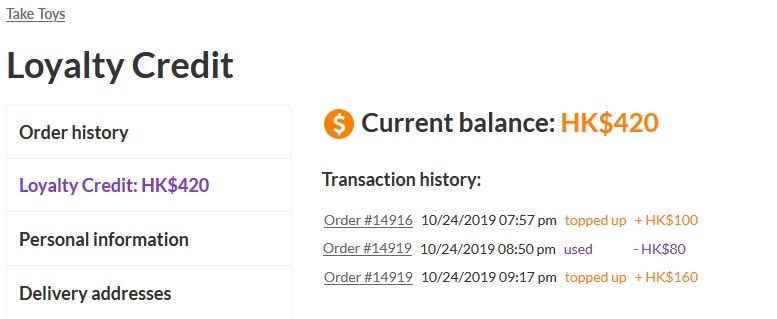
-
Loyalty Credits can be used not only for purchases in our online store, but also in all our offline stores! Just say your E-mail or Phone number connected to your taketoys.net account to the Sales Assistant.
- You can not withdraw Loyalty Credit or get a refund out of it.
What will happen to Loyalty Credit if I cancelled the order or got a refund or replaced the item?
If you make cancelation or refund of your order, your Credit for this order is also cancelled automatically.
If you make a replacement of one item to another by contacting our online manager, then your manager will make a correction in your Credit balance and will put the right amount of Credit for the replaced item.
How to turn ON / OFF E-mail or SMS notifications about Loyalty Credits?
Go to E-mail and SMS notifications settings in your account on our website and choose your settings:
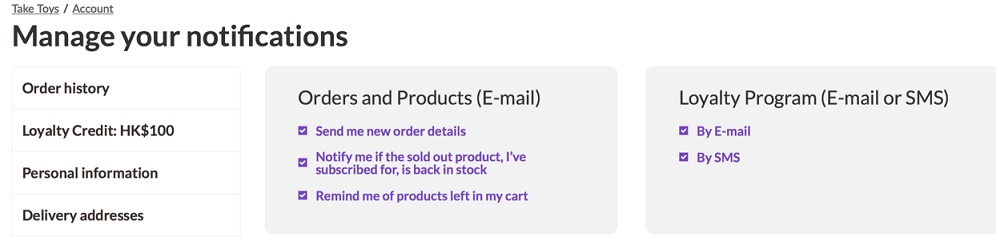
I received the order but don’t see Credit on the balance.
Probably the status of your order is still not “Сompleted”. Please, contact our manager with your order number.




